




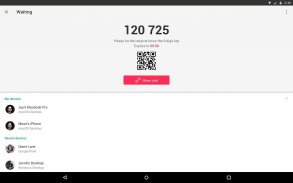


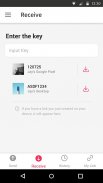

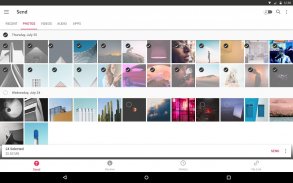



၏ ရွင္းလင္းခ်က္ Send Anywhere (File Transfer)
Send Anywhere: Easy, quick, and unlimited file sharing
▶ Features
• Transfer any file type without altering the original
• All you need is a one-time 6-digit key for an easy file transfer
• Wi-Fi Direct: transfer without using data or the Internet
• Share files to multi-people at once via a link
• Transfer files to a specific device
• Reinforced file encryption (256-bit)
▶ Send Anywhere PLUS
• Upload maximum 50GB files at once
• Create 1TB My link
• Set expiration date as you want
• Limit download count and more..
▶ When to use Send Anywhere!
• When moving photos, videos, and music to your PC!
• When you need to send large files but you do not have mobile data or you have difficulty connecting to the internet
• Anytime you want to send files in an instant!
* While using the application if an issue or error arises, please let us know by clicking “Send Feedback” under More menu
-
APK File
• The copyright of applications sent through Send Anywhere belong to the application’s developer. If sharing an APK file conflicts with current copyright laws then all responsibility falls upon the user.
• Typically, you will not be able to share APK files between OS and Android. First check with application’s developer before cross-platform transfers.
Video Files
• Depending on the video type received, the video may not be pushed into the phone’s gallery. In this case, using a file management application will play the video.
• If you can’t play the videos received, download a different video player that is compatible with the video format.
-
To best use Send Anywhere’s convenient file sharing service, we ask user’s permissions listed below
• Write Internal Storage(Required) : To store files that are in internal storage through 'Send Anywhere'
• Read Internal Storage(Required) : To send files stored in internal storage through Send Anywhere.
• Access to location: To share files by using Wi-Fi Direct that through Google Nearby API.( Bluetooth may be turned on to find and identify near devices, so it may request Bluetooth permissions.)
• Write External Storage : To store files that are received through Send Anywhere in external storage (SD Card).
• Read External Storage : To send files stored in external storage through Send Anywhere.
• Read Contacts : To send contacts stored in your phone.
• Camera : For being able to receive files via a QR Code.
မည်သည့်နေရာတွင်မဆိုပေးပို့ပါ။ လွယ်ကူမြန်ဆန်။ အကန့်အသတ်မဲ့ဖိုင်ဝေမျှခြင်း
▶ထူးခြားချက်များ
•မည်သည့်ဖိုင်အမျိုးအစားကိုမဆိုကူးယူခြင်းမပြုဘဲလွှဲပြောင်းပါ
•သင်လိုအပ်သမျှသည်ဖိုင်လွယ်ကူစွာလွှဲပြောင်းရန်တစ်ကြိမ်တည်းသောဂဏန်း ၆ လုံးပါသောသော့ဖြစ်သည်
Wi-Fi Direct: ဒေတာသို့မဟုတ်အင်တာနက်သုံးစရာမလိုဘဲလွှဲပြောင်းခြင်း
•လင့်ခ်တစ်ခုမှတဆင့်လူများစွာကိုဖိုင်များကိုတစ်ပြိုင်နက်မျှဝေပါ
ဖိုင်များကိုသီးခြားစက်တစ်ခုသို့လွှဲပြောင်းပါ
•ဖိုင်စာဝှက်ခြင်းကိုပိုမိုခိုင်မာစေသည် (256-bit)
Any Anywhere PLUS သို့ပို့ပါ
•အများဆုံး 50GB ဖိုင်များကိုတစ်ပြိုင်တည်းတင်ပါ
•ကျွန်ုပ်၏ link ကို 1TB ဖန်တီးပါ
•သက်တမ်းကုန်ဆုံးမည့်ရက်ကိုသင်လိုချင်သည့်အတိုင်းသတ်မှတ်ပါ
• download အရေအတွက်ကိုကန့်သတ်ပါ။
Any မည်သည့်နေရာတွင် Send Anywhere ကိုသုံးရမည်နည်း။
ဓါတ်ပုံများ၊ ဗွီဒီယိုများနှင့်တေးသီချင်းများကိုသင်၏ကွန်ပျူတာသို့ပြောင်းသောအခါ၊
ဖိုင်ကြီးများပို့ရန်လိုသော်လည်းသင့်တွင်မိုဘိုင်းဒေတာမရှိပါသို့မဟုတ်အင်တာနက်ချိတ်ဆက်ရန်အခက်အခဲရှိလျှင်
•အချိန်မရွေးသင်ဖိုင်များပို့လိုသည်။
* ပြissueနာတစ်ခု (သို့) အမှားတစ်ခုပေါ်လာလျှင် application ကိုအသုံးပြုနေစဉ်နောက်ထပ် menu အောက်ရှိ“ Send Feedback” ကိုနှိပ်ပြီးကျွန်ုပ်တို့ကိုအသိပေးပါ
-
APK ဖိုင်
Send Anywhere မှတစ်ဆင့်ပေးပို့သောလျှောက်လွှာများ၏မူပိုင်ခွင့်သည် application ၏တည်ဆောက်သူနှင့်သက်ဆိုင်သည်။ APK ဖိုင်ကိုမျှဝေခြင်းသည်လက်ရှိမူပိုင်ဥပဒေများနှင့်ဆန့်ကျင်ပါကတာဝန်အားလုံးသည်အသုံးပြုသူအပေါ်တွင်မူတည်သည်။
•ပုံမှန်အားဖြင့်သင်သည် OS နှင့် Android ကြား APK ဖိုင်များကိုဝေမျှနိုင်လိမ့်မည်မဟုတ်ပါ။ Cross-platform transfer မတိုင်မီ application ရဲ့ developer နဲ့အရင်စစ်ဆေးပါ။
ဗွီဒီယိုဖိုင်များ
•လက်ခံရရှိတဲ့ဗွီဒီယိုအမျိုးအစားပေါ် မူတည်၍၊ ဗွီဒီယိုကိုဖုန်းရဲ့ပြခန်းထဲကိုထည့်မထားဘူး။ ဤကိစ္စတွင်ဖိုင်စီမံခန့်ခွဲမှုအပလီကေးရှင်းကို အသုံးပြု၍ ဗီဒီယိုဖွင့်လိမ့်မည်။
•လက်ခံရရှိသည့်ဗွီဒီယိုများကိုသင်မဖွင့်နိုင်ပါကဗွီဒီယိုဖိုင်နှင့်လိုက်ဖက်သောအခြားဗီဒီယိုဖွင့်စက်တစ်ခုကို download လုပ်ပါ။
-
Send Anywhere ၏အဆင်ပြေသောဖိုင်ဝေမျှခြင်းဝန်ဆောင်မှုကိုအကောင်းဆုံးအသုံးပြုရန်ကျွန်ုပ်တို့သည်အောက်တွင်ဖော်ပြထားသောအသုံးပြုသူခွင့်ပြုချက်ကိုတောင်းခံသည်
• Internal Storage ရေးရန် (လိုအပ်သည်) - 'Internal Anywhere' မှတဆင့် Internal Storage ရှိဖိုင်များကိုသိမ်းဆည်းရန်
Internal Storage (လိုအပ်သည်) ကိုဖတ်ပါ။ Internal Anywhere တွင်ရှိသောဖိုင်များကို Send Anywhere မှတဆင့်ပို့ရန်။
•တည်နေရာသို့ ၀ င်ရောက်ခြင်း - Google Nearby API မှတစ်ဆင့် Wi-Fi Direct ဖြင့်ဖိုင်များကိုမျှဝေရန် (Bluetooth အနီးအနားရှိကိရိယာများကိုရှာဖွေရန်နှင့်ရှာဖွေရန်အတွက် Bluetooth ကိုဖွင့်ထားခြင်းကြောင့် Bluetooth ခွင့်ပြုချက်များတောင်းခံနိုင်သည်။ )
•ပြင်ပသိုလှောင်မှုကိုရေးရန် - ပြင်ပသိုလှောင်မှု (SD Card) ရှိ Send Anywhere မှတစ်ဆင့်လက်ခံရရှိသောဖိုင်များကိုသိမ်းဆည်းရန်။
• External Storage ကိုဖတ်ပါ။ ပြင်ပသိုလှောင်မှုတွင်သိမ်းထားသောဖိုင်များကို Send Anywhere မှတဆင့်ပို့ရန်။
•အဆက်အသွယ်များကိုဖတ်ပါ။ သင့်ဖုန်းတွင်ရှိသောအဆက်အသွယ်များကိုပေးပို့ရန်။
●ကင်မရာ - QR Code ကတဆင့်ဖိုင်တွေကိုလက်ခံနိုင်တဲ့အတွက်။










